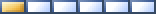What's New on the BTSB Bookstore -- Fall 2013
At BTSB our first priority is our customers. We listen to your needs and develop tools to make your job as easy as possible. Here are some of the latest tools that we have added to the BTSB Bookstore.
- Common Core Standards Title Information
Find information on what Common Core Standards titles fit in by looking at the detail page. The detail page can be found by clicking on any title in a Search Results or on a Booklist. - Common Core Symbol
Look for the symbol when searching for titles to signify a title meets a Common Core Standard.
when searching for titles to signify a title meets a Common Core Standard. - Common Core Text Exemplars
Browse alphabetically using "T" for Text Exemplar under the Series tab of Search. - Express Wishlist
Do you need to order in a hurry? Do you want a quick look at what the best titles of the last few years have been and whether they are in your collection? Then use our Express Wishlist tool! You will need to upload your collection to us, which will also allow you to get a detailed Collection Analysis from us and to activate the Dupcheck stoplights on our Bookstore. Once you have uploaded your collection you can use the Express Wishlist tool. We will compare your collection to our database of the best reviewed and award-winning titles of the last few years and tell you what titles you are missing. You just pare it down to your budget and your needs and you have an order ready to go! You can find Express Wishlist as one of the tabs under Search in our Bookstore. - Custom Classroom Sets
Visit www.btsb.com/customcovers/ to get a free quote on classroom sets. Customize them with your school logo at no additional charge. Quite often it is not the librarian who is responsible for buying classroom sets. But many times the people who do buy them ask the librarian for advice on potential vendors because the librarians are the most experienced book buyers in the school. So we offer this webpage as a resource for you to pass on. - Print or Save Cover Art
Many librarians like to print out our cover images to create displays or library newsletters enticing their patrons to read certain groups of books. This will of course require a color printer. To save or print the image of any cover art, right click the thumbnail and choose "Print picture...", "Save target as..." or "Save link as..." from the detail page of any title. The detail page can be found by clicking on any title. - Playaway Audio Books
To find a list of the Playaways we carry click on Advanced from the Search tab. Click the Playaway button from the Age/Media/Availability section and click Search.
Do you have a suggestion for an enhancement to the Bookstore? We want to hear it. Call customer service at 800-637-6586 or email us at btsb@btsb.com.
Loading...